BTTB 7 Collection 2 Bottom

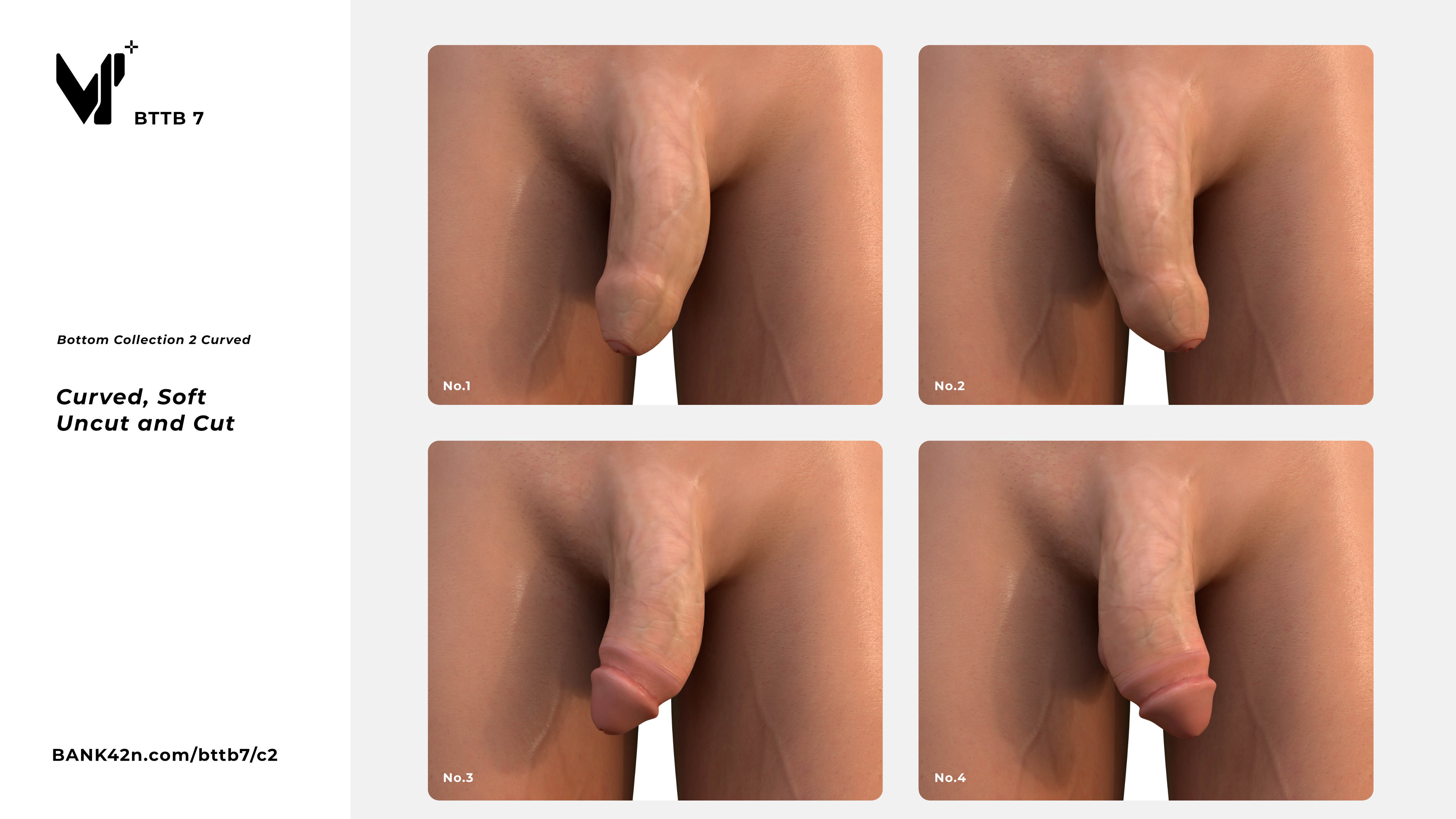
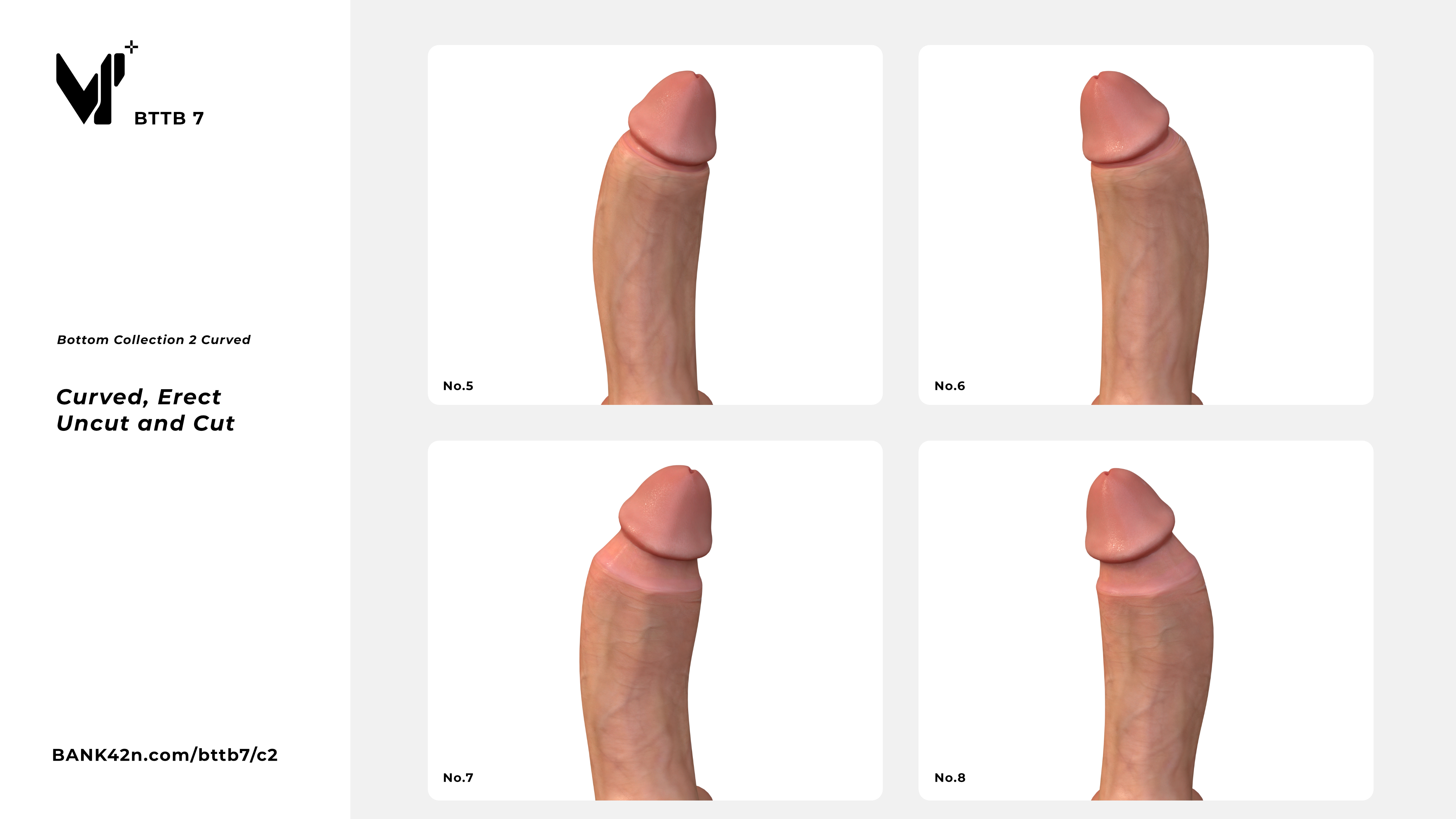




BTTB 7 Collection 2 Bottom
By click on Download or Purchase, you are agreed to BANK42n’s Term of Use.
· Custom content in .package files created by BANK42n is included under Electronics Art’s UGC terms of use.
· Users are allowed to use, copy, modify, display, perform, create derivative works from BANK42n’s custom content to use personally but must not publish without proper permission or notice.
· Textures and meshes that are in .package files created by BANK42n are BANK42n’s intellectual property and users are not allowed to convert to other game/software such as convert to GTA V clothing mod (FiveM) or Second life clothing mod.
· This license is for personal use only and cannot be used for any commercial purposes.
· You are allowed to use this content for personal projects, educational purposes, or non-profit projects.
· You are not allowed to sell, distribute, or transfer this content to any third parties.
· You are not allowed to use this content as part of any commercial products or services, including but not limited to advertisements, promotions, or marketing materials.
· Users are not allowed to re-publish/upload and sell the creations on other platforms including packing the Sim's tray file with CCs, if the user would like to share the create you may share by using the link to the original page of the creation.
· This license is for commercial use and allows you to use this content files in the 3D scene for commercial projects or products.
· You are allowed to use this content files as part of any commercial products or services, including but not limited to advertisements, promotions, or marketing materials.
· You are allowed to sell or distribute this content files scene as part of a larger product or service, provided that it is not sold or distributed as a standalone product.
· You are not allowed to transfer or sublicense this content to any third parties.
Highlight
• New 8 Mesh Options.
• Uncut & Cut.
• Improved UV Map for Uncut version to visualize the foreskin better.
• Improved Skin Overlay, now use Native Skin 3 as a base skin for EA skin support.
Requirement
Installation:
1. copy and paste the Package file into the Mods folder in Documents\Electronic Arts\The Sims 4\Mods\
To save your storage and keep your game organized, you can install all files or each file individually as you prefer.
What is Hide in CAS and Show in CAS?
BTTB 7 now comes in Hide In Cas as default, you will not see it in CAS as useless if you force to show it.
Watch the video on how to force the Hide In CAS item to show in CAS.
Update Log:
2024 08 30
-
Fix too intense skin overlay
2025 07 15
-
Re-import every base mesh in an attempt to fix the disalignment issue between the top and bottom meshes.
2025 08 12
-
Rework the mesh's vertex group (Weight Paint) for Fairies, as now some of the rig bones are missing when Fairies' appearance is revealed. (Anus, Butt, and Vagina rigs are missing) This results in soft mesh for fairies no longer supporting Core Slider, at least for now, or until Wickedwhims has any further update on this particular problem.
-
Add a small icon in the CAS thumbnail to indicate which CAS item is for Fairies easily.
Installation:
1. copy and paste the Package file into the Mods folder in Documents\Electronic Arts\The Sims 4\Mods\
Requirement
To save your storage and keep your game organized, you can install all files or each file individually as you prefer.
What is Hide in CAS and Show in CAS?
BTTB 7 now comes in Hide In Cas as default, you will not see it in CAS as useless if you force to show it.
Watch the video on how to force the Hide In CAS item to show in CAS.